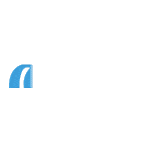Log in
Start managing your cases now
Our new business, porting and PT application system will be unavailable on Saturday 24 January from 2pm until Sunday morning for essential maintenance. Thanks for your patience.
Not registered yet? Register now to start managing cases.