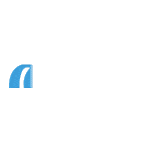MSO faqs
Register/Logging in to MSO
Do I need to register on both systems?
How do I register?
Companies
Go to the registration page on our website. For new business you’ll need to complete our company panel application form. For like-for-like product transfers simply follow the instructions.
Individuals
To submit new business we’ll need a broker panel application located on the registration page. You can email this in with your company panel application to intermediaries@thecoventry.co.uk To register for like-for-like product transfers simply go to the registration page and follow the instructions.
I’m already registered – do I need to register again, and will my current details remain active?
Yes, to be able to submit and manage like-for-like product transfers you will need to register for our new MSO system.
Your existing log in credentials for all other business will remain the same.
What are the different user roles available within MSO?
You can select the following user roles depending on your activity:
Broker: This user can create, track and submit cases on MSO.
Administrator: This user can create and update cases on behalf of a broker. They’ll need to be nominated by the broker to do this.
Case Viewer: This user can see all cases for their firm as view-only.
How can I reset my password?
For product transfers on our MSO system, please click ‘Forgotten Password’ on the log in screen and follow the instructions.
For new business click on 'Reset your password' located on the login screen and follow the instructions.
How do I change my personal/contact details in MSO?
Can I change my Username or memorable questions after registration?
Product transfers
Can my admin support team check the progress of my applications and submit like-for-like product transfers on my behalf?
How are product fees paid for like-for-like product transfers?
Have you made changes to how you pay proc fees?
When will my like-for-like product transfer proc fee be paid?
Can I reprint my client’s Offer/ESIS through MSO?
Can I cancel or change a like-for-like product transfer?
I want to process the product transfer now but it doesn’t fit the LTV. In a couple of months it will due to the additional monthly payments made. What are my options?
Valuation
I would like to challenge the valuation, can I do this on the system?
New business (MSO) FAQs
Try a different keyword and try again
Managing my account
How can I reset my password?
How do I change my contact details in MSO?
Can I change my username or memorable questions after registration?
General MSO information
MSO is our online application system for all new business*, like-for-like product transfers* and porting
What types of applications can I submit on MSO?
All residential and Buy to Let new business (excluding further advances and transfer of equity), must be submitted on our online application system (MSO).
For any further advance and transfer of equity applications please see the relevant website guidance pages.
What are the different user roles available within MSO?
You can select the following user roles depending on your activity:
Broker: This user can create, track and submit cases on MSO.
Administrator: This user can create and update cases on behalf of a broker. They’ll need to be nominated by the broker to do this.
Case viewer: This user can see all cases for their firm as view-only.
Can my admin support team check the progress of my applications and submit cases on my behalf?
What if my case has been locked?
*Excluding existing customers borrowing more or transferring equity
*Excluding Portfolio landlords
New business
Do I need to certify each verified document?
How do I provide additional documents?
Do I need to wait for a Decision in Principle before submitting a full mortgage application?
No. If the application refers to an underwriter you can continue to submit a full mortgage application without waiting for the DIP decision. However, if you’re paying any fees upfront then they’ll need to be paid before you can submit.
Please note that a product is not secured until the full mortgage application has been submitted.
If the DIP is declined immediately you can’t proceed to full application, however if it is declined with the option to remodel, you can amend the application and resubmit.
Can I amend the case after I have submitted it?
For most changes you can simply use the ‘take back control’ button on MSO. There’ll be a drop-down list for you to choose the amendment that you’re looking to make.
There may be some instances where ‘take back control’ isn’t an option - in these instances please call us.
Certain amendments which aren’t possible are adding/removing an applicant and switching from a purchase to remortgage. These will need to be started from scratch, selecting a product from the current range. The copy case function isn’t available on MSO.
When does the product fee need to be paid?
What happens if I wish to cancel my application and I’ve paid a fee up front?
Do I need to add pension contributions as a commitment?
Do I need to add child benefit and child maintenance as other sources of income?
What if my case has been suspended?
How long is my clients’ offer valid for and how do I extend it?
Can I appeal the DIP decision or a fully submitted case?
At what point is the product secured?
Can I reprint my client’s offer/ESIS through MSO?
How do we request an accountant’s reference via MSO?
What do I need to supply if I see the ‘Evidence of repayment plan (second property)’ case requirement?
You’ll need to submit the following additional information:
- Estimated property value.
- Property address
- Type of property
- Construction of the property
- Number of bedrooms
Portfolio landlords
How do I upload detail of my client’s portfolio?
Valuations